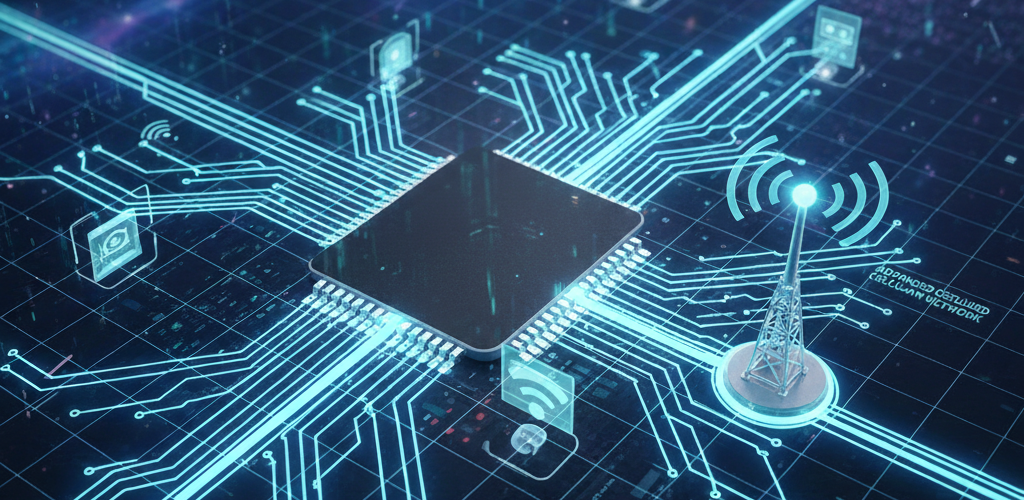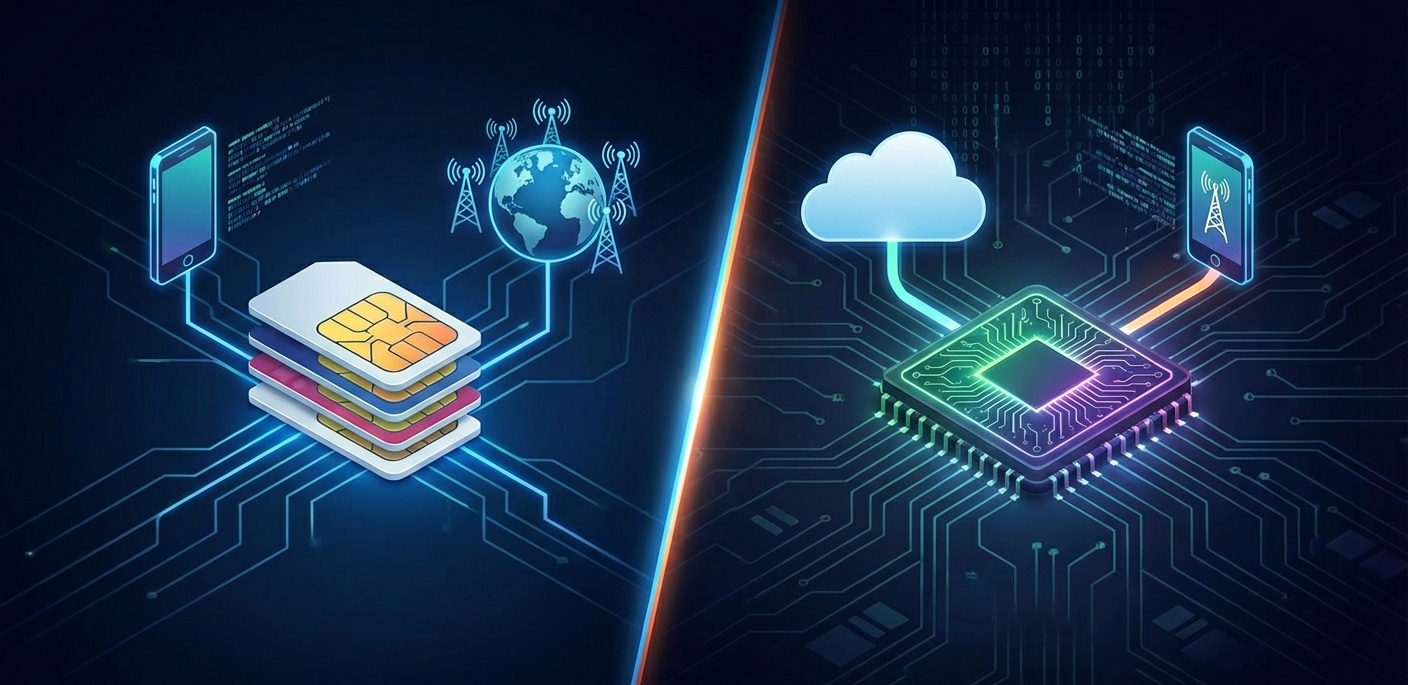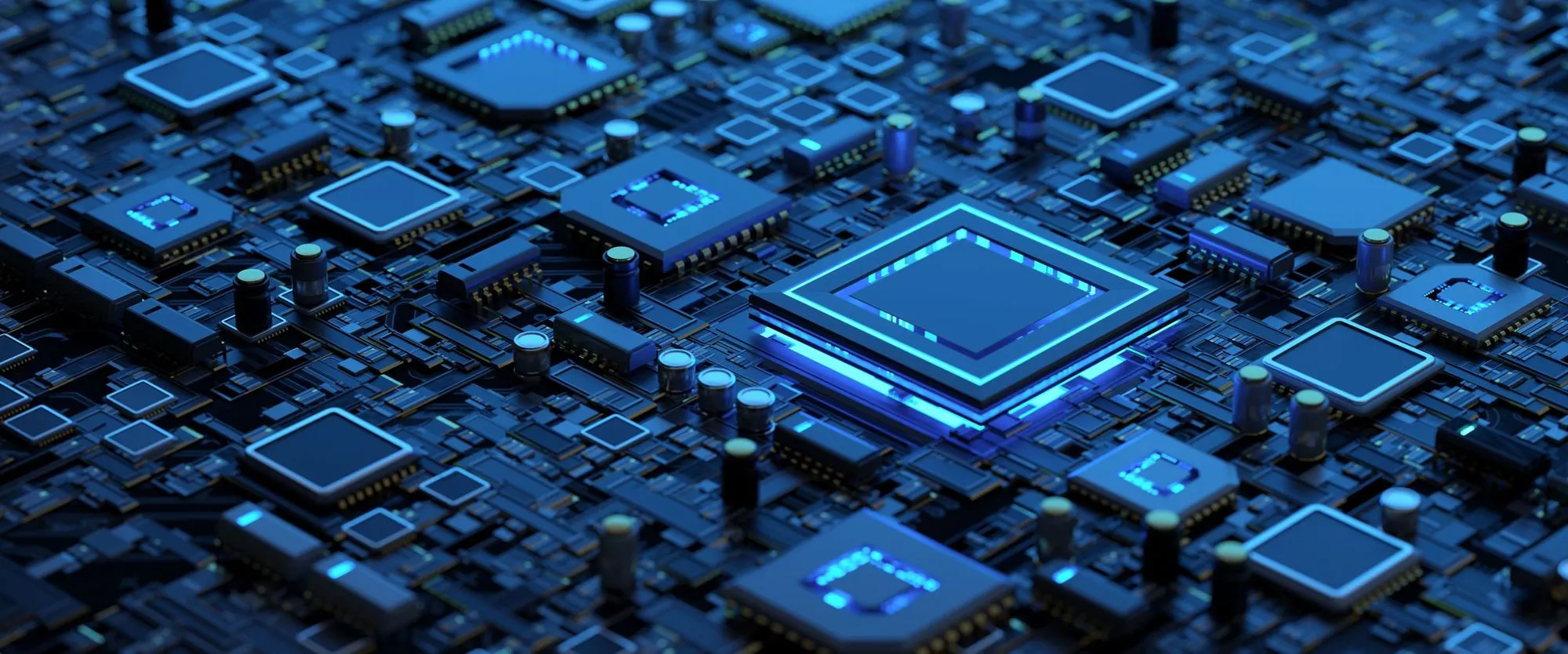eSIM management 101: Understanding eSIM profiles

eSIM technology has changed the way we communicate and is now becoming the norm when connecting our mobile devices to mobile networks. At the heart of the eSIM ecosystem is the concept of profiles. But what exactly are profiles, and how are they managed? Let’s dive in.

What is an eSIM profile?
An eSIM profile is basically the digital version of a physical SIM card. This digital profile defines how your device connects to a mobile network based on your chosen subscription. It contains information such as the subscriber’s phone number, network settings and other relevant details.
Before eSIMs were invented, profile data was pre-programmed onto the physical removable SIM that was inserted into the device. Now, the physical SIM is embedded in the device (cannot be removed) and the pre-programming of the subscription and user data (profile) is not necessary as the profile information can be changed digitally. The profile is downloaded to the device once it connects to the operator’s mobile network through a QR code, activation code or direct connection to the network.
The profile links the device to a specific mobile network subscriber and provides the necessary credentials for the device to authenticate with the network. The profile specifies the services available to the subscriber, such as voice, data and SMS, which the subscriber would have previously chosen when they purchased the line.

The role of the SM-DP+ platform
The SM-DP+ platform (Subscription Manager Data Preparation +) is a crucial component in eSIM management. It’s responsible for creating the eSIM profile for the operator based on subscriber and subscription information, securing the profiles through encryption and other security methods and delivering profile packages to the eUICC (embedded SIM) in the device.

Profile package formats
To ensure secure transmission and installation, eSIM profiles are packaged in different formats from generation to download. These include the following:
Unprotected Profile Package (UPP): When the eSIM profile is not yet encrypted or secured, it is referred to as UPP. In the UPP form, the profile contains the essential information required for a device to connect to a mobile network. However, due to its unsecured nature, the UPP is unsuitable for direct transmission to the eUICC.
Protected Profile Package (PPP): Once the data is secured and encrypted, the profile package is in the PPP format. Essentially, it is the secure encrypted form of the eSIM profile and it is designed to be securely transmitted to the eUICC for installation.
Bound Profile Package (BPP): When the secure eSIM profile becomes linked to a specific device for secure delivery, it is in the BPP format. This is the final format before the profile is sent to the device.
Segmented Bound Profile Package (SBPP): The SBPP is the BPP divided into smaller parts (Store DATA APDU script) for easier installation on the eUICC.
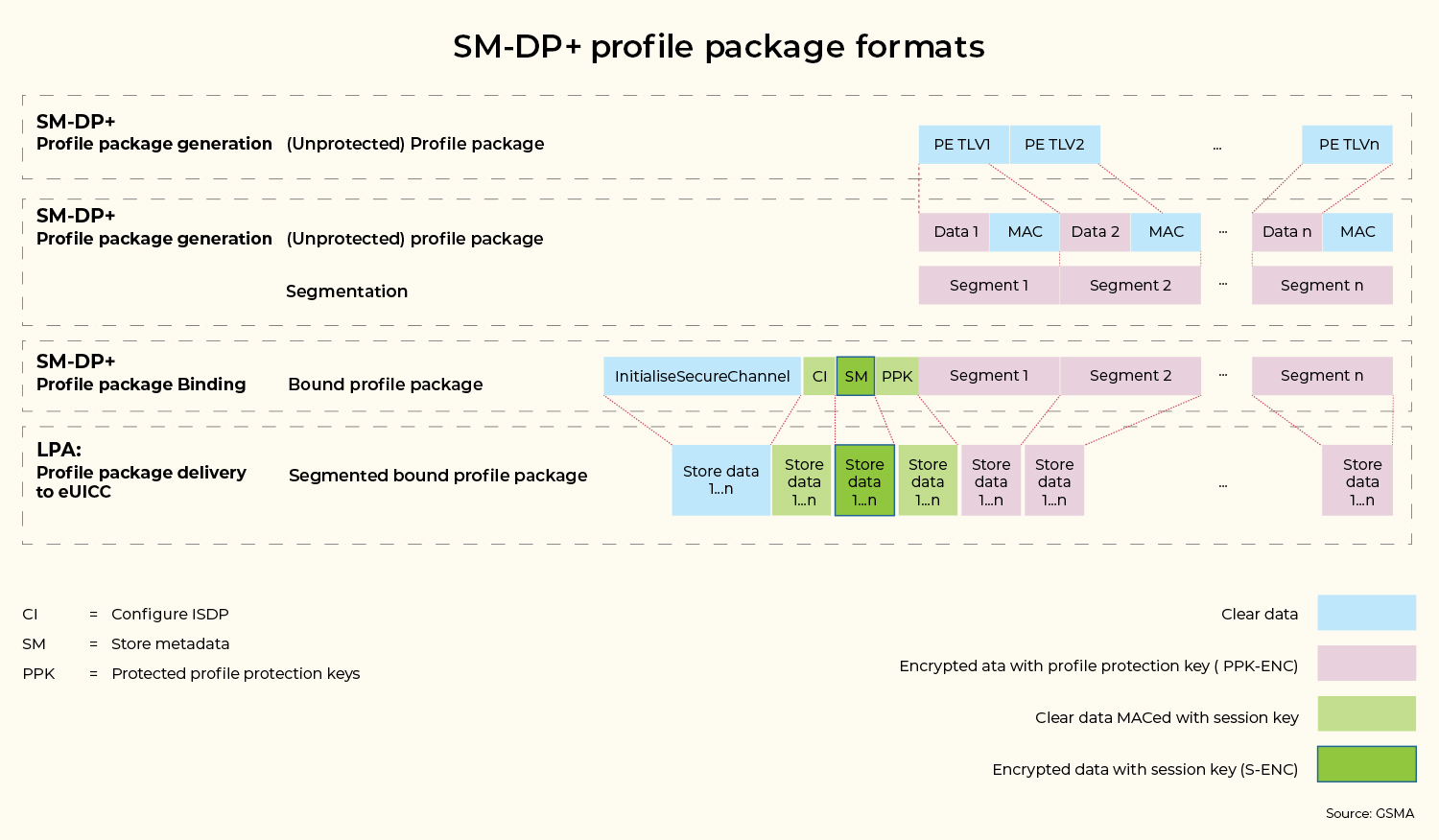
The lifecycle of an eSIM profile
An eSIM profile goes through several stages throughout its lifecycle and each stage is represented by a status. Monitoring the eSIM profile status is important for managing the eSIM as these statuses are important in pointing out issues or warnings. Key profile statuses include:
- Available: The profile is available in the inventory of the SM-DP+ platform and is ready for allocation. This status signifies the beginning of the profile’s lifecycle.
- Allocated: The profile is reserved for downloading without being linked to an EID – it is not yet assigned to a device.
- Linked: The profile is reserved for downloading and is linked to an EID – it is assigned to a specific device.
- Confirmed: The profile is ready for download but has not yet been installed on a device. The profile is awaiting authorisation to start the download process and the network configuration is not yet complete.
- Released: The network configuration is complete and the profile is available for immediate download.
- Downloaded: This status indicated that the bound profile was successfully delivered from the SM-DP+ to the LPA on the target device.
- Installed: This status means that the profile was successfully installed on the eUICC (embedded SIM) in the target device.
- Error: An error status indicates that the profile was not installed on the device due to a predefined error case.
- Unavailable: This status means that the profile can no longer be reused by the SM-DP+. This status signifies the end of the profile’s lifecycle, either due to expiration, deletion, or other reasons.
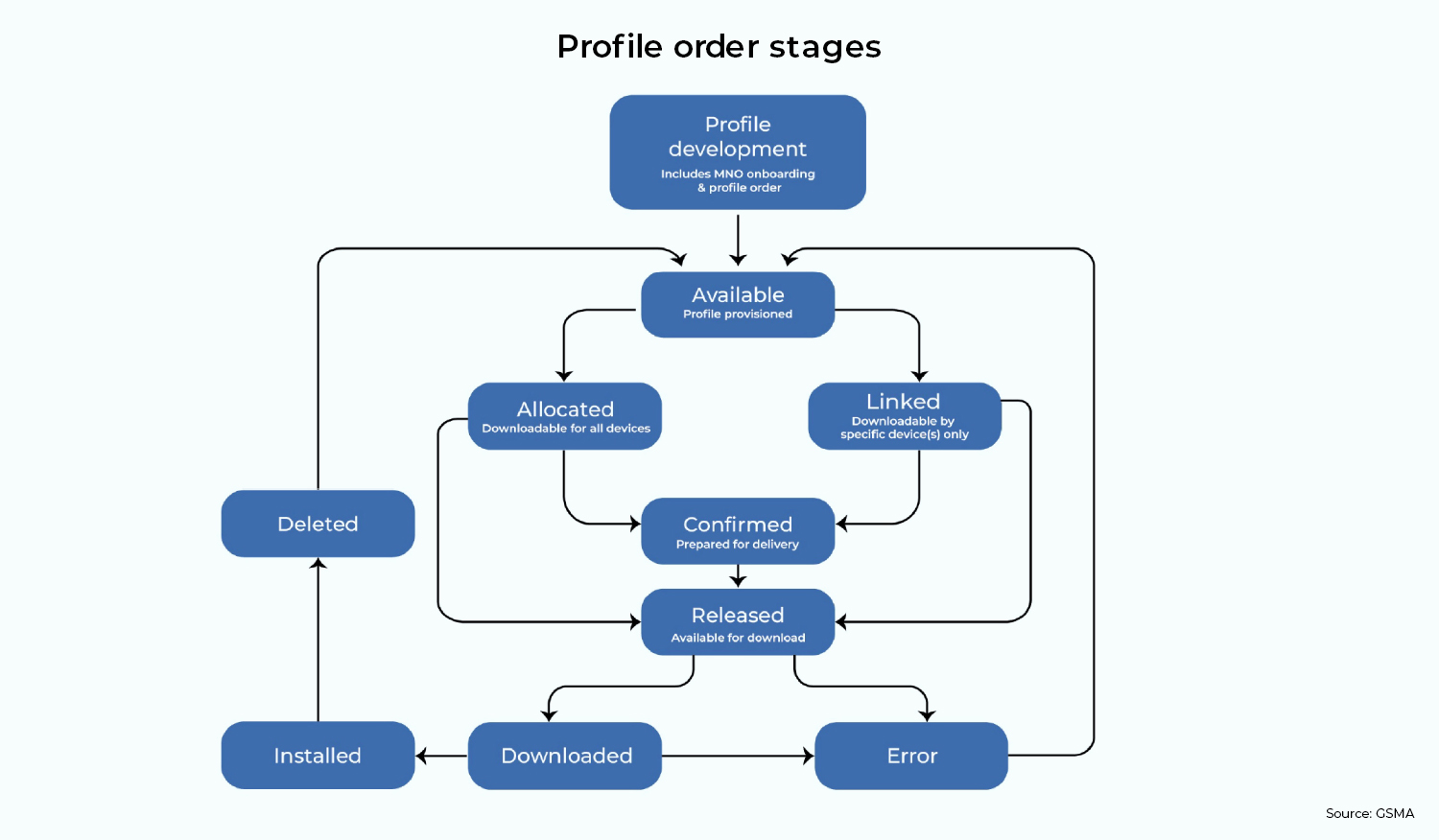
By understanding the intricacies of eSIM profiles and their lifecycle, you can better manage your eSIM services and provide excellent customer experiences.
Stay tuned to learn more about all parts of the eSIM management system in the following instalments of our eSIM Management 101 series.

Details
The landscape of smart cities, utilities, security systems, and device manufacturing is rapidly evolving.